Test benches prove that a design is correct. How do you create a simple testbench in Verilog?
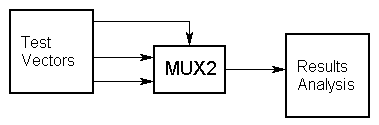
Let’s take the exisiting MUX_2 example module and create a testbench for it. We can create a template for the testbench code simply by refering to the diagram above.
module MUX2TEST; // No ports!
...
initial
// Stimulus
... MUX2 M (SEL, A, B, F);
initial
// Analysis
...
endmodule
In this code fragment, the stimulus and response capture are going to be coded using a pair of initial blocks. An initial block can contain sequential statements that can be used to describe the behaviour of signals in a test bench.
In the Stimulus initial block, we need to generate waveform on the A, B and SEL inputs. Thus:
initial // Stimulus begin SEL = 0; A = 0; B = 0; #10 A = 1; #10 SEL = 1; #10 B = 1; end
Once again, let’s look at each line in turn.
initial // Stimulus begin // statements end
SEL = 0; A = 0; B = 0;
This line contains three sequential statements.
First of all, SEL is set to 0, then A, then B. All three are set
to 0 at simulation time 0.
#10 A = 1;
In terms of simulation, the simulator now advances
by 10 time units and then assigns 1 to A. Note that we are at
simulation time = 10 time units, not 10 ns or 10 ps! Unless we
direct the Verilog simulator otherwise, a Verilog simulation
works in dimensionless time units.
#10 SEL = 1;
#10 B = 1;
These two lines are similar to the one above. 10
time units after A is set to 1, SEL is set to 1. Another 10 time
units later (so we are now at simulation time = 30 time units), B
is set to 1. The diagram below shows how the initial block has
created a waveform sequence for the three signals.
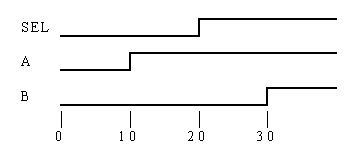
We shall look at the use of the initial block to capture the MUX_2’s response in the next tutorial.
![]() Verilog
FAQ
Verilog
FAQ
![]() Doulos Training Courses
Doulos Training Courses
![]() Return to
Hardware Designers Guide Contents
Return to
Hardware Designers Guide Contents
Copyright 1995-1997 Doulos
This page was last updated 7th February 1997.
![]() We welcome your e-mail comments. Please contact us at: webmaster@doulos.co.uk
We welcome your e-mail comments. Please contact us at: webmaster@doulos.co.uk
VHDL PaceMaker Multimedia Entry Edition