The module shown on the “Modules” page, was simple enough to describe using a continuous assignment where the output was a function of the inputs. Usually, modules are more complex than this, and internal connections are required. To make a continuous assignment to an internal signal, the signal must first be declared as a wire.
A Verilog wire represents an electrical connection. A wire declaration looks like a port declaration, with a type (wire), an optional vector width and a name or list of names.
Ports default to being wires, so the definition of wire F in the Verilog code is optional.
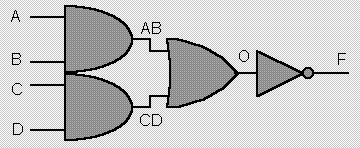
Verilog: Internal signals of an AOI gate module
// Verilog code for AND-OR-INVERT gate module AOI (A, B, C, D, F); input A, B, C, D; output F; wire F; // the default wire AB, CD, O; // necessary assign AB = A & B; assign CD = C & D; assign O = AB | CD; assign F = ~O; endmodule // end of Verilog code
OK, that’s the code. Let’s examine it a little more closely...
wire AB, CD, O;
This is the syntax for a wire declaration. You can create
separate wire declarations if you wish, for example:
wire AB, CD;
wire O;
is an alternative way of creating wire declarations.
assign AB = A & B;
assign CD = C & D;
assign O = AB | CD;
assign F = ~O;
In this module body, there are four continuous assignment statements. These statements are independent and executed concurrently. They are not necessarily executed in the order in which they are written. This does not affect the functionality of the design. Suppose B changes value. This causes assign AB = A & B; to be evaluated. If AB changes as a result then assign O = AB | CD; is evaluated. If O changes value then assign F = ~O; will be evaluated; possibly the output of the module will change due to a change on B.
![]() Verilog
FAQ
Verilog
FAQ
![]() Doulos Training Courses
Doulos Training Courses
![]() Return to
Hardware Designers Guide Contents
Return to
Hardware Designers Guide Contents
Copyright 1995-1997 Doulos
This page was last updated 27th September 1996.
![]() We welcome your e-mail comments. Please contact us at: webmaster@doulos.co.uk
We welcome your e-mail comments. Please contact us at: webmaster@doulos.co.uk