|
|
|
|
|

Main window
The Main window is pictured below as it appears when ModelSim is first invoked. Note that your operating system graphic interface provides the window-management frame only; ModelSim handles all internal-window features including menus, buttons, and scroll bars.
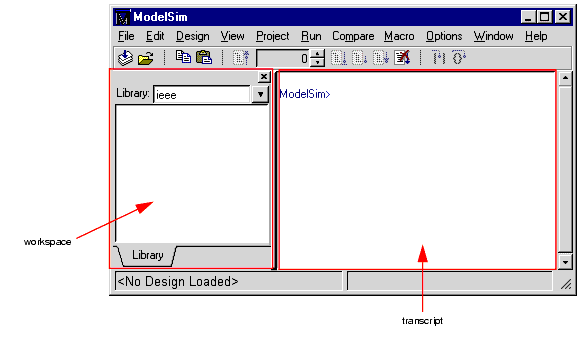
The menu bar at the top of the window provides access to a wide variety of simulation commands and ModelSim preferences. The toolbar provides buttons for quick access to the many common commands. The status bar at the bottom of the window gives you information about the data in the active ModelSim window. The menu bar, toolbar, and status bar are described in detail below.
|
Model Technology Incorporated Voice: (503) 641-1340 Fax: (503)526-5410 www.model.com sales@model.com |
|
|
|
|
|