|
|
|
|
|

Changing new-line triggering
By default, a new line is displayed in the List window for each transition of a listed signal. The following steps will change the triggering so the values are listed every 100 ns.
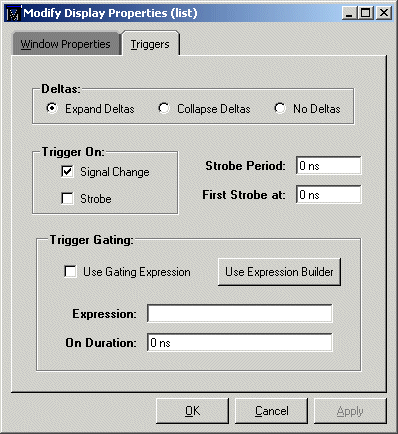
- In the List window, select Prop > Display Props.
- Perform these steps on the Triggers page:
- Deselect Trigger On: Signals to disable triggering on signals.
- Select Trigger On: Strobe to enable the strobe.
- Enter 100 in the Strobe Period field.
- Enter 70 in the First Strobe at field.
- Click OK to accept the settings.
- Your last action will be to change the radix to decimal for signals a, b, and sum.
Select Prop > Signal Props. This opens the Modify Signal Properties (list) dialog box.
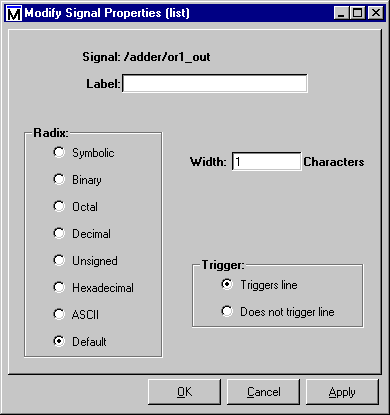
- In the List window select the signal you want to change, then make the property changes in the dialog box. Make the following property changes:
This brings you to the end of this lesson, but feel free to experiment further with the menu system. When you are ready to end the simulation session, quit ModelSim by entering the following command at the VSIM prompt:
quit -force
|
Model Technology Incorporated Voice: (503) 641-1340 Fax: (503)526-5410 www.model.com sales@model.com |
|
|
|
|
|