|
|
|
|
|

Viewing dataset structure
In versions 5.5 and later, each dataset you open creates a Structure tab in the Main window workspace. The tab is labeled with the name of the dataset and displays the same data as the "Structure window" .
The graphic below shows three Structure tabs: one for the active simulation ("Sim") and one each for two open datasets ("Test" and "Gold").
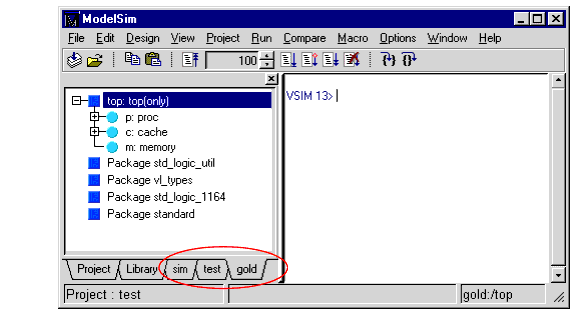
If you have too many tabs to display in the available space, you can scroll the tabs left or right by clicking and dragging them.
Each Structure tab has a context menu that you access by clicking the right mouse button (Windows-2nd button, UNIX-3rd button) anywhere within the Structure tab.
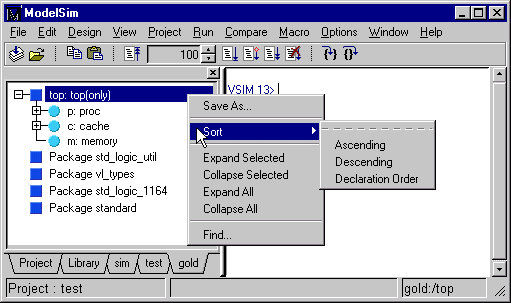
The Structure tab context menu includes the following options.
- Save As
Writes the HDL item names in the Structure tab to a text file.- Sort
Sorts the HDL items in the Structure tab by alphabetic (ascending or descending) or declaration order.- Expand Selected
Shows the hierarchy of the selected HDL item.- Collapse Selected
Hides the hierarchy of the selected HDL item.- Expand All
Shows the hierarchy of all HDL items in the list.- Collapse All
Hides the hierarchy of all HDL items in the list.- Find
Opens the Find dialog. See "Finding items in the Structure window" for details.
|
Model Technology Incorporated Voice: (503) 641-1340 Fax: (503)526-5410 www.model.com sales@model.com |
|
|
|
|
|