|
|
|
|
|

Adding HDL items to the Wave and List windows or a WLF file
Before adding items to the List or Wave window you may want to set the window display properties (see "Setting List window display properties" ). Once display properties have been set, you can add items to the windows or WLF file in several ways.
Adding items with the Signals window View menu
Use the View menu with either the Wave, List, or Log selection to add HDL items to the Wave window, List window, or a wave log format (WLF) file, respectively.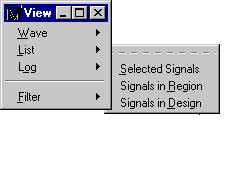
The WLF file is written as an archive file in binary format and is used to drive the List and Wave windows at a later time. Once signals are added to the WLF file they cannot be removed. If you begin a simulation by invoking vsim with the view <WLF_fileame> option, ModelSim reads the WLF file to drive the Wave and List windows.
Choose one of the following options (ModelSim opens the target window for you):
- Selected Signal
Lists only the item(s) selected in the Signals window.- Signals in Region
Lists all items in the region that is selected in the Structure window.- Signals in Design
Lists all items in the design.Adding items from the Main window command line
Another way to add items to the Wave or List window or the WLF file is to enter the one of the following commands at the VSIM prompt (choose either the add list, add wave, or log command):
add list | add wave | log <item_name> <item_name>You can add all the items in the current region with this command:
add list | add wave | log *Or add all the items in the design with:
add list | add wave | log -r /*If the target window (Wave or List) is closed, ModelSim opens it when you when you invoke the command.
|
Model Technology Incorporated Voice: (503) 641-1340 Fax: (503)526-5410 www.model.com sales@model.com |
|
|
|
|
|