|
|
|
|
|

Finding HDL items in the Signals window
To find the specified text string within the Signals window, choose the Name or Value field to search and the search direction: Down or Up.
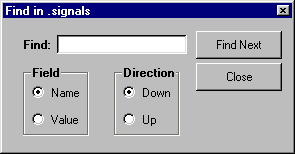
You can also do a quick find from the keyboard. When the Signals window is active, each time you type a letter the signal selector (highlight) will move to the next signal whose name begins with that letter.
|
Model Technology Incorporated Voice: (503) 641-1340 Fax: (503)526-5410 www.model.com sales@model.com |
|
|
|
|
|