|
|
|
|
|

The Source window toolbar
Buttons on the Source window toolbar give you quick access to these ModelSim commands and functions.
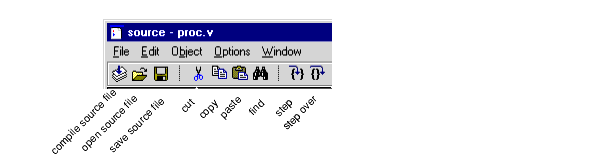

open the Compile HDL Source File dialog
open the Open File dialog box (you can open any text file for editing in the Source window)
save the file in the Source window
cut the selected text within the Source window
copy the selected text within the Source window
paste the copied text to the cursor location
find the specified text string within the source file; match case option
<control -s> (UNIX)
steps the current simulation to the next HDL statement
Run > Step
HDL statements are executed but treated as simple statements instead of entered and traced line by line
Run > Step -Over
|
Model Technology Incorporated Voice: (503) 641-1340 Fax: (503)526-5410 www.model.com sales@model.com |
|
|
|
|
|