|
|
|
|
|

add_menu
The add_menu command adds a menu to the menu bar of the specified window, using the specified menu name. Use the add_menuitem, add_separator, add_menucb, and add_submenu commands to complete the menu.
Returns the full Tk pathname of the new menu.
Color and other Tk properties of the menu may be changed, after creating the menu, using the Tk menu widget configure command.
Syntax
add_menu<window_name>
<menu_name>[<shortcut>] [-hide_menubutton]Arguments
<window_name>Tk path of the window to contain the menu. Required.
Note that the path for the Main window must be expressed as "". All other window pathnames begin with a period (.) as shown in the example below.
<menu_name>Name to be given to the Tk menu widget. Required.
<shortcut> Number of the letter in the menu name that is to be used as the shortcut. Numbering starts with 0 (i.e., first letter = 0, second letter = 1, third letter = 2, etc.). Optional. Default is "1", which indicates no shortcut is to be used.
-hide_menubuttonCauses the new menu not to be displayed. Optional. You can add the menu later by calling tk-popup on the menu path widget.
Examples
The following Tcl code is an example of creating user-customized menus. It adds a menu containing a top-level item labeled "Do My Own Thing...", which prints "my_own_thing.signals", and adds a cascading submenu labeled "changeCase" with two entries, "To Upper" and "To Lower", which echo "my_to_upper" and "my_to_lower" respectively. A checkbox that controls the value of myglobalvar (.signals:one) is also added.
view signals set myglobalvar(.signals:one) 0 set myglobalvar(.signals:two) 1 proc AddMyMenus {wname} { global myglobalvar set cmd1 "echo my_own_thing $wname" set cmd2 "echo my_to_upper $wname" set cmd3 "echo my_to_lower $wname" # WindowName Menu MenuItem label Command # ---------- ---- -------------------- ------- add_menu $wname mine 0;# 0th letter (M) is underlined add_menuitem $wname mine "Do My Own Thing..." $cmd1 add_separator $wname mine ;#---------------------------- add_submenu $wname mine changeCase add_menuitem $wname mine.changeCase "To Upper" $cmd2 add_menuitem $wname mine.changeCase "To Lower" $cmd3 add_submenu $wname mine vars add_menucb $wname mine.vars "Feature One" -variable myglobalvar($wname:one) -onvalue 1 -offvalue 0 -indicatoron 1 } AddMyMenus .signalsThis example is available in the following DO file: <install_dir>/modeltech/examples/addmenu.do. You can run the DO file to add the "Mine" menu shown in the illustration, or modify the file for different results.
To execute the DO file, select Macro > Execute Macro from the Main window menu bar, or use the do command from the ModelSim command line.
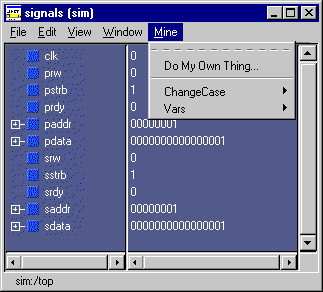
See also
add_menucb, add_menuitem, add_separator, add_submenu, change_menu_cmd
|
Model Technology Incorporated Voice: (503) 641-1340 Fax: (503)526-5410 www.model.com sales@model.com |
|
|
|
|
|