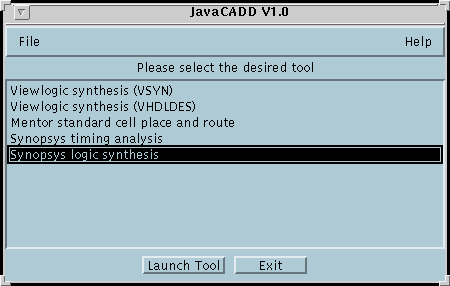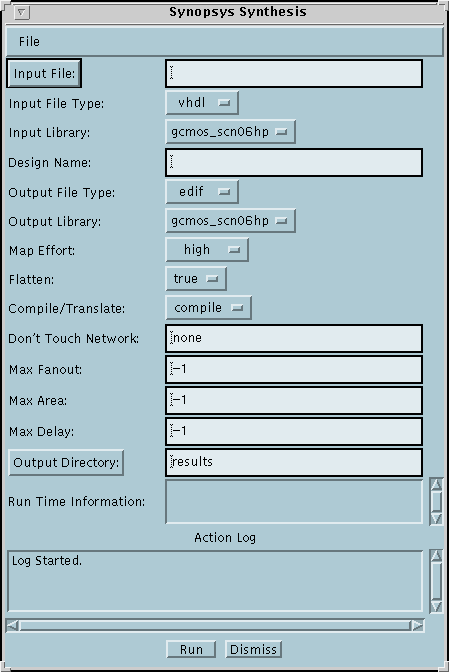As part of the Vela project
experiment, MSU is providing ECAD library services via the
WWW. These library services are meant to complement the CMOS standard
cell libraries
which have been developed within our
Microsystems
Prototyping Lab (MPL) .
The library services are provided using a
Java client GUI which interacts with a custom server running on
MPL compute resources. The library services effort is also used to
support Microelectronics education courses taught within the ECE
department at MSU. Other work at MSU on the Vela project can be found
here .
Library Services which are currently available are:
- Logic synthesis using Viewlogic VHDLDesigner
- Logic synthesis using Viewlogic ViewSynthesis
- Logic synthesis using Synopsys
- Standard cell place/route using Mentor Autocells
- Timing analysis using Synopsys
The services are configured to work with libraries (standard cell and
FPGA) which are of interest to Vela project members and which are used
by Microelectronics courses as MSU.
Library Services Architecture
All 'services' are accessed via a common Java-based GUI (JavaCADD)
application. There is only one GUI class - runtime customization of the GUI
based on service type is done via a parameter file which is loaded
from the server at GUI startup. At startup, the JavaCADD GUI queries
the server for a list of available services. The user chooses the
desired service and another copy of the JavaCADD GUI is invoked for
that service. The user fills in parameter templates for the job to be
done, and the job is dispatched to the server along with parameter information and
any local files for completing the task. A log window is opened back
to the client so that the user can view job progress; at job completion
result files are sent back to the local client and placed in a
user-specified directory.
Advantages of this Approach
- Vendor-independent interface to a service. When a new release
of a vendor's tool becomes available or a new vendor is used for
a service, communicating changes about tool invocation,
environment settings, etc to students and researchers can be a
problem. With the JavaCADD GUI, end users are isolated from these
changes and only the back-end server scripts have to be changed
to accommodate the new requirements.
- Remote-Access does imply full login Privileges. The
easiest way to provide remote access to a CAD tool is to give
the user a login account on a system that has access to the
tool. However, this might not be desirable where you have
a large transient population (i.e. students) who only need
access for a short period of time. We have an 8-processor
UltraSparc server that is part of our research group; we would
like our student population to be able to take advantage of
this compute server and yet do not want to give the students
full login privileged on this machine. The JavaCADD GUI is our
method for allowing student access to these services.
Disadvantages of this Approach
- It is difficult to expose full power of the remote
tool via the GUI
. For power users, the generic GUI may not expose the full
power of the tool performing the remote service. In this case,
the external user would be better off running the tool outside
of JavaCADD.
- No support for interaction during the run . The JavaCADD
GUI and server are meant for batch processing; there is
currently no provision for user interaction with the job while
it is running. However, the log window does allow the user to
view the job progress.
- New Feature - Kill button . There is now a kill button available. When a job is running, click on the 'List Jobs' button on the bottom of the Tool GUI. This will bring
up a list of currently running jobs; select the task you want to stop and click
on the 'Kill Job' button.
JavaCADD
To use JavaCADD download the following archive: jcadd113.zip .
This archive contain the Java classes that define the
JavaCADD GUI (look here for information
on the JavaCADD server). This is a Java application, not an applet, which
means that you cannot run it from a web browser. To run the JavaCADD
GUI, you will either need the Java Development Kit (JDK) or the Java
Runtime Environment (JRE). Either of these are available from the
Javasoft homepage .
If you using JavaCADD from an ERC machine, the command 'swsetup java'
will setup your environment correctly.
Invoking the JavaCADD GUI
Once you have unpacked the zip file, you will find the following
files located inside of the JavaCADD directory:
JavaCADD csh script for Unix users using the JDK
JavaCADD.bat bat file for Win95/NT users using the JDK
JavaCADD_JRE csh script for Unix users using the JRE
JavaCADD_JRE.bat bat file for Win95/NT users using the JRE
README explains use of script files
classes/ directory which contains JavaCADD classes
The contents of the JavaCADD csh script illustrates how java is used to
execute the JavaCADD application:
#!/bin/csh -f
setenv CLASSPATH classes
java JavaCADD titan.erc.msstate.edu 23573
This script is intended to be executed from within the JavaCADD
directory; the 'setenv' points the CLASSPATH environment variable at
the local './classes' directory.
You can move the 'JavaCADD/classes' directory as
long as this directory is referenced by the CLASSPATH environment
variable. The command
:
java JavaCADD titan.erc.msstate.edu 23573
starts the JavaCADD GUI as a Java application. The hostname
'titan.erc.msstate.edu' is the hostname which will run the services,
and the port number is the port number for the release version of our
ECAD server. One problem we have found is that Unix installations
whose hostname services do not return fully qualified host names may have a problem
during the JavaCADD GUI operation in exchanging data with the remote
server.
Win95/WinNT users may want to edit the properties on the appropriate
bat file and set the environment space to at least 1024 (use the memory
tab), set the DOS window to be minimized on startup and closed on exit.
The JavaCADD Services List
The first window which appears will list the available services found
at the server/port combination given to the JavaCADD application. This
is shown below:
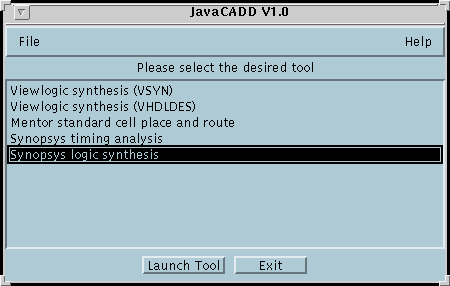
Left clicking on a service will select the service; then left clicking
on Launch Tool will cause the JavaCADD application to query the
server for the GUI-specifics for that tool. Once the tool
personalization information has been returned, the JavaCADD
application window customized for that tool will appear. The JavaCADD
application window for the "Synopsys Synthesis" service appears below:
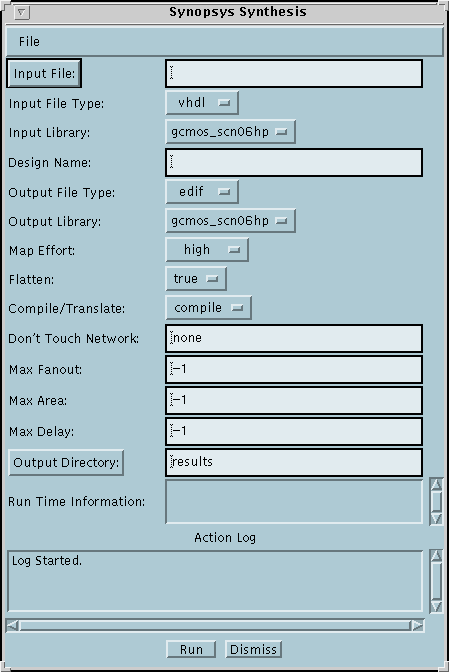
There is no limit to the number of active tool application windows; you can
also have multiple JavaCADD launch windows present, each connected to a
different server if desired (currently, the only JavaCADD server available
is "titan.erc.msstate.edu").
Individual Services Tutorials
Below are a set of tutorials for some of the currently available
services.It is not necessary
to download a new version of the JavaCADD GUI if we add additional
services; the JavaCADD GUI queries the server to determine the
available services.
Restrictions on JavaCADD Access
Currently, there are no restrictions on outside use of these services.
We welcome other WWW CAD researchers to try it out, and educators who
are curious about the commercial tools which perform the services.
We are making these services available as part of the Vela Distributed
CAD project; feel free to experiment but remember that these
services are running on MPL computing resources using MPL
tool licenses.
If we find that outside use becomes too heavy or that the services
are being used for production use then remote access will be shut
down. Service use is logged for monitoring purposes.
The server can be installed on any Sun workstation
running Solaris; if you are interested in setting up a JavaCADD
server for local use please see the JavaCADD Server
documentation. Setting up a JavaCADD server for ECAD services requires knowledge of the
local ECAD tool environment. The JavaCADD GUI is designed so that
adding new tool services does not requiring writing any java code, only Perl scripts. Knowing Java
helps in understanding some of the provided Java code samples, but is not necessary.
Known Problems
- Results not unzipping correctly under Win95/NT. A couple of the
services (in particular, the Viewlogic synthesis tools) produce result directories
that contain empty subdirectories. This causes the returned zip file to fail during
unpacking; the
user has to unzip the file manually. This seems to a problem with the Java ZIP stream
implementation under Win95/NT. Once the empty directories are created by unzipping
the result file manually, subsequent runs targeted at the same directory are unpacked
correctly.
Feedback
Please contact us if you
have any questions or comments about the JavaCADD application.
Authors
- Robert B. Reese
heads the Vela effort at MSU
- Daniel Linder
created the JavaCADD server
- Jonathon Robinson
created the unified JavaCADD client GUI
- Bob Reese, Neelima Gudapati, Lin Sheng, Rangarao Motupalli created the
early versions of the JavaCADD tool services (client GUIs and
back-end server scripts).
Last modified: Fri May 1 11:41:13 CDT 1998